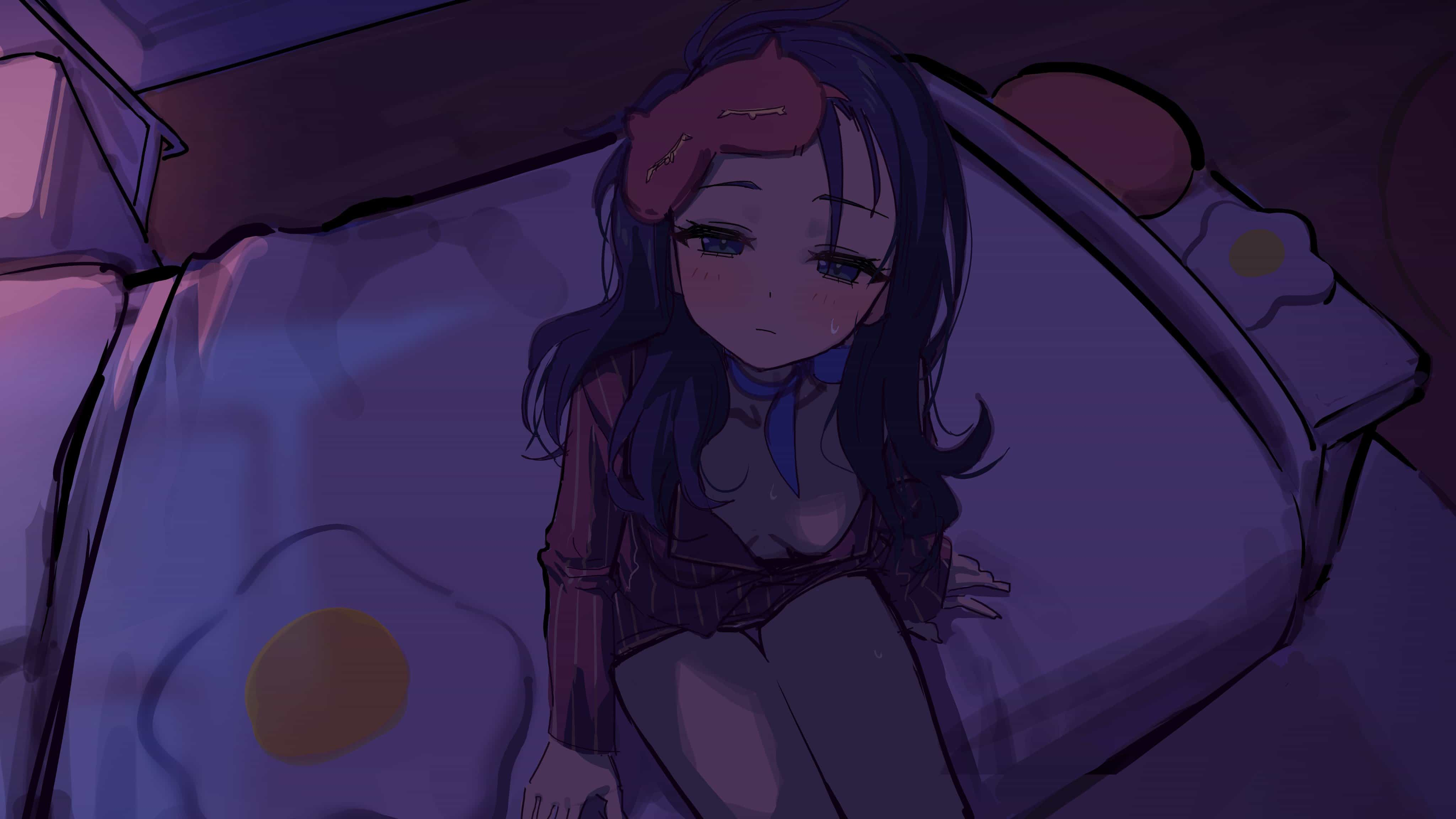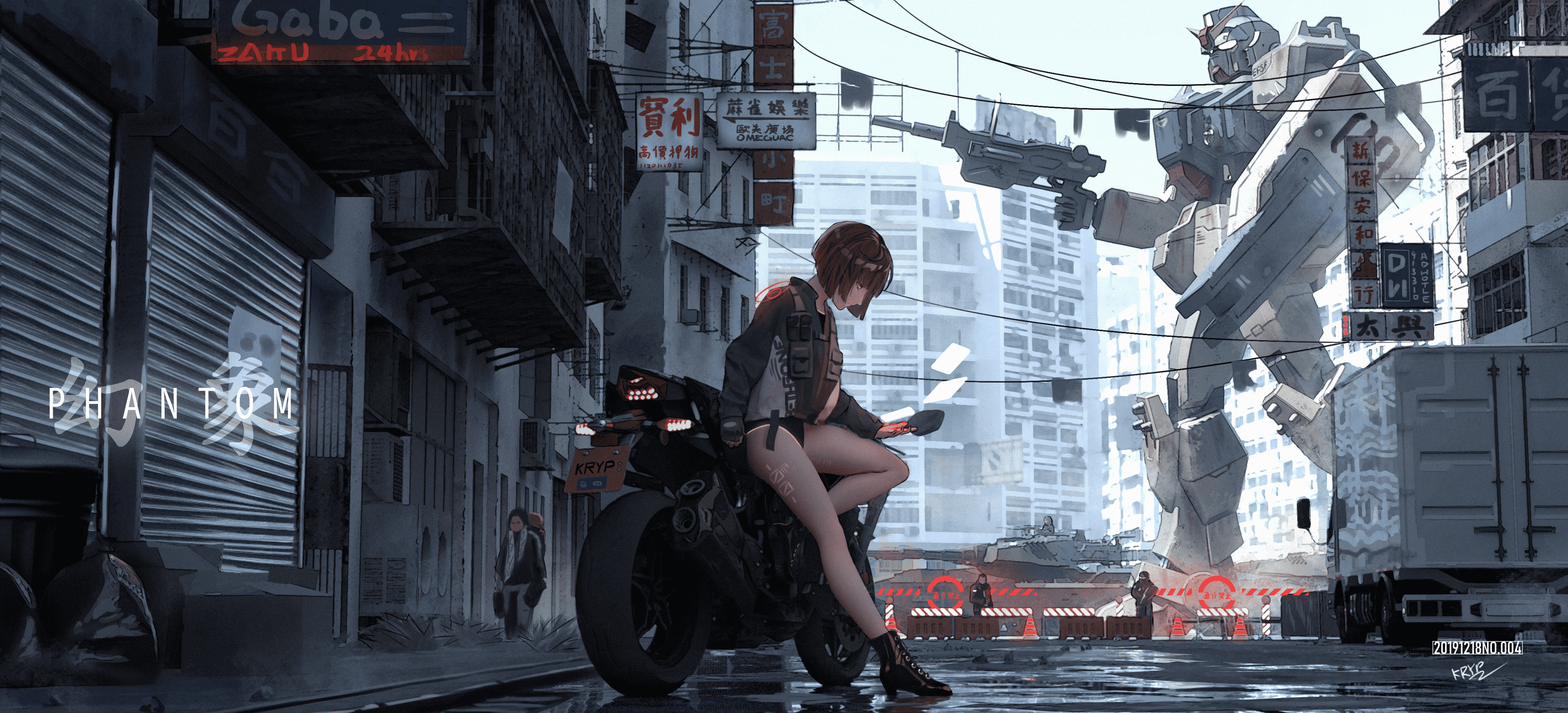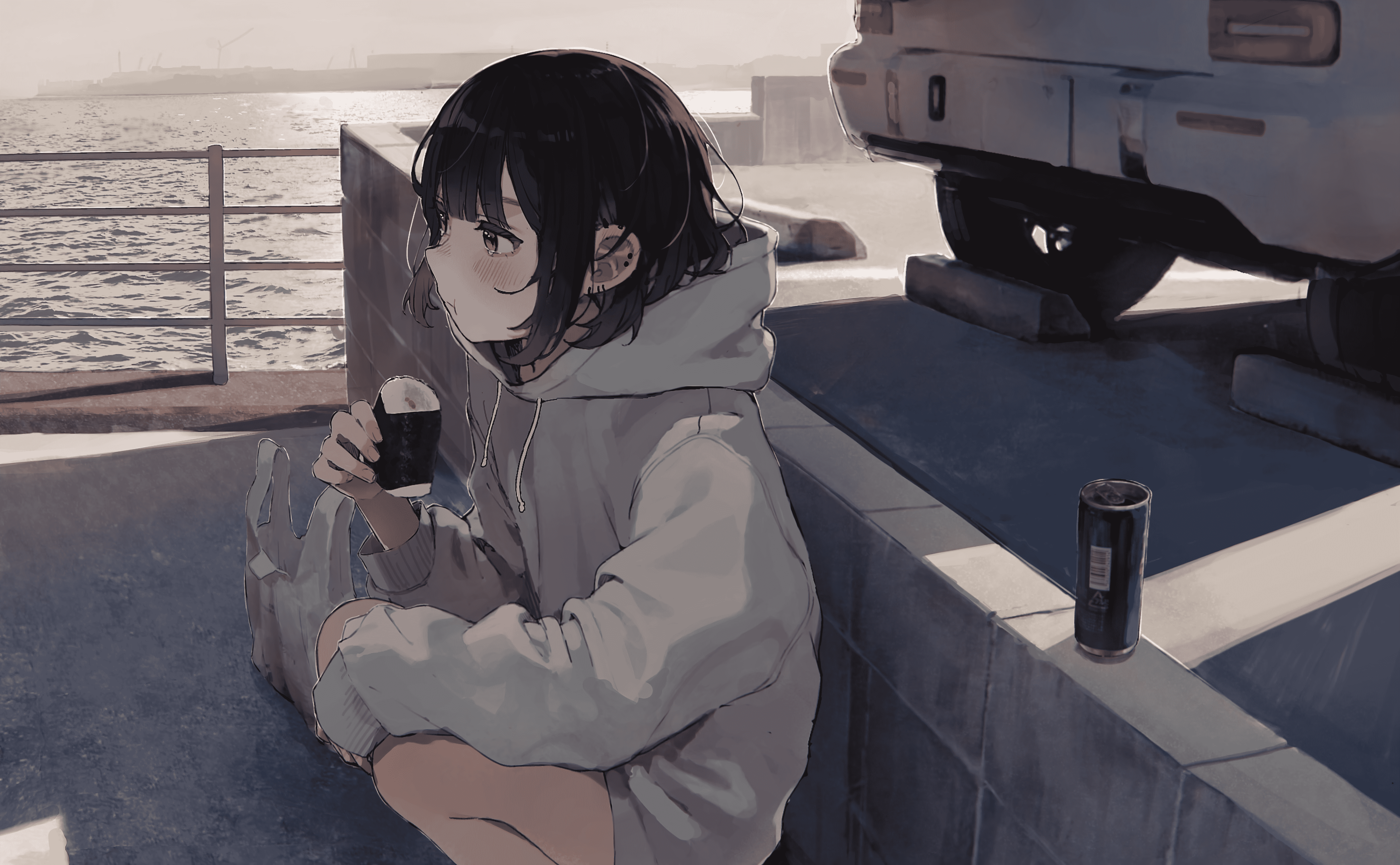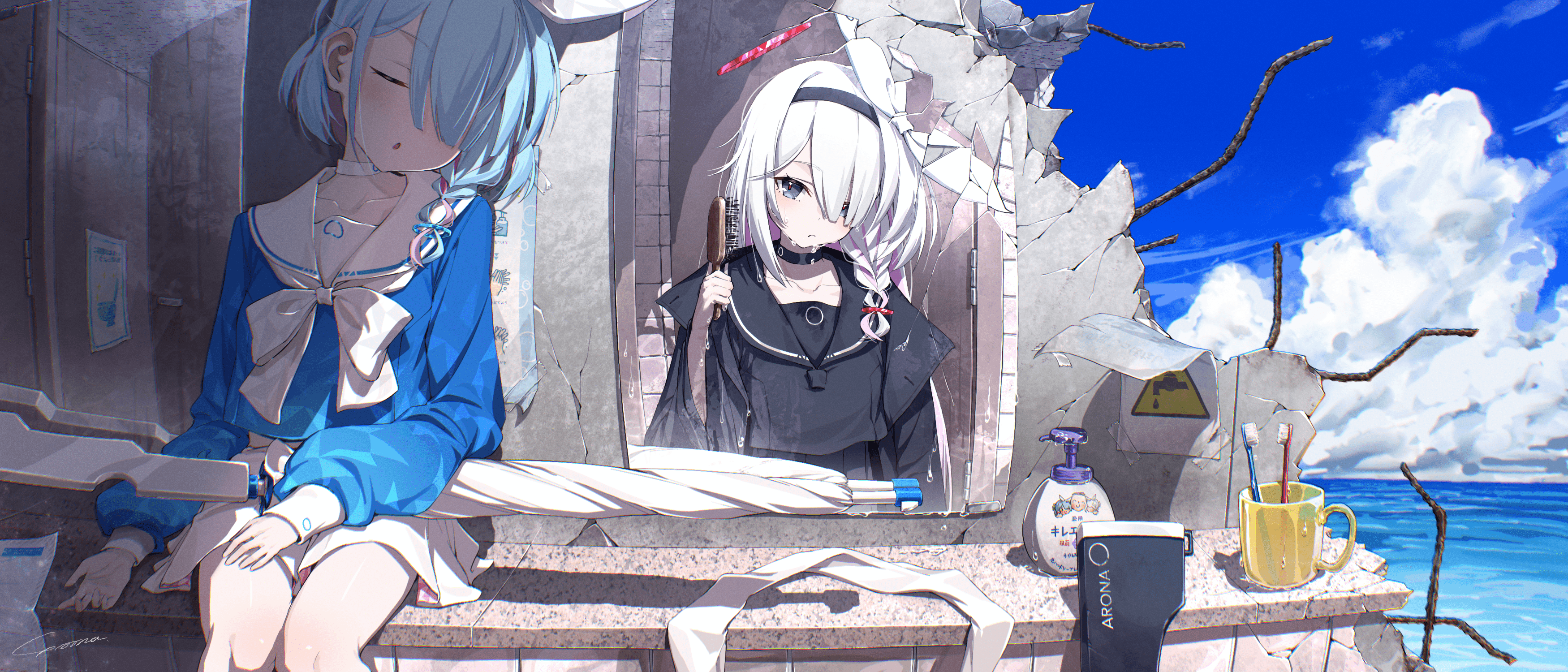介绍 Spring Boot是一个用于简化Spring应用开发的框架,它提供了一组工具和约定,使开发者能够快速构建独立、生产级别的Spring应用。微服务架构作为一种设计方法,将单体应用拆分为一组小型服务,每个服务运行在自己的进程中,通过轻量级机制(通常是HTTP API)通信。Spring Boot凭借其简单易用的特性,成为了Java微服务开发的首选框架。本文将详细介绍如何使用Spring Boot构建微服务架构,并探讨相关的最佳实践。
Spring Boot 官方文档地址
为什么选择Spring Boot和微服务架构? Spring Boot的优势
简化配置 :Spring Boot采用”约定优于配置”的原则,大幅减少了XML配置的需求内嵌服务器 :可以打包为包含内嵌服务器(如Tomcat、Jetty)的可执行JAR文件自动配置 :根据项目依赖自动配置Spring应用丰富的starter :提供了各种预配置的starter,简化依赖管理强大的监控 :内置Actuator提供监控和管理功能完整的生态系统 :与Spring Cloud等框架无缝集成
微服务架构的优势
独立部署 :每个服务可以独立开发、测试和部署技术异构性 :可以根据需要为不同服务选择不同的技术栈弹性伸缩 :可以根据需求独立扩展特定服务故障隔离 :单个服务故障不会导致整个系统崩溃团队自治 :适合多团队并行开发持续交付 :更小的代码库更容易实现CI/CD
环境搭建 安装JDK 首先需要安装JDK 8或更高版本:
1 2 3 4 5 6 sudo apt-get updatesudo apt-get install openjdk-11-jdkjava -version
安装Maven或Gradle 选择一个构建工具:
1 2 3 4 5 sudo apt-get install mavenmvn -version
使用Spring Initializr创建项目 访问Spring Initializr ,配置项目参数:
选择Maven或Gradle
选择Java版本
填写项目元数据(Group、Artifact等)
添加依赖(Web、JPA、Actuator等)
点击”Generate”下载项目骨架
或者使用Spring Boot CLI:
1 spring init --dependencies=web,jpa,actuator my-service
构建微服务应用 项目结构 一个典型的Spring Boot微服务项目结构如下:
1 2 3 4 5 6 7 8 9 10 11 12 13 14 15 16 17 18 19 20 21 22 23 24 my-service/ ├── src/ │ ├── main/ │ │ ├── java/ │ │ │ └── com/ │ │ │ └── example/ │ │ │ └── myservice/ │ │ │ ├── MyServiceApplication.java │ │ │ ├── controller/ │ │ │ ├── service/ │ │ │ ├── repository/ │ │ │ └── model/ │ │ └── resources/ │ │ ├── application.properties │ │ ├── application.yml │ │ └── static/ │ └── test/ │ └── java/ │ └── com/ │ └── example/ │ └── myservice/ │ └── MyServiceApplicationTests.java ├── pom.xml └── README.md
创建入口类 Spring Boot应用的入口类通常包含main方法和@SpringBootApplication注解:
1 2 3 4 5 6 7 8 9 10 11 package com.example.myservice;import org.springframework.boot.SpringApplication;import org.springframework.boot.autoconfigure.SpringBootApplication;@SpringBootApplication public class MyServiceApplication { public static void main (String[] args) { SpringApplication.run(MyServiceApplication.class, args); } }
配置文件 Spring Boot支持多种配置方式,最常用的是application.properties或application.yml:
1 2 3 4 5 6 7 8 9 10 11 12 13 14 15 16 17 18 19 20 21 22 server: port: 8080 spring: application: name: my-service datasource: url: jdbc:mysql://localhost:3306/mydb username: root password: password driver-class-name: com.mysql.cj.jdbc.Driver jpa: hibernate: ddl-auto: update show-sql: true management: endpoints: web: exposure: include: health,info,metrics
创建领域模型 使用JPA定义实体类:
1 2 3 4 5 6 7 8 9 10 11 12 13 14 15 16 17 18 19 20 package com.example.myservice.model;import javax.persistence.Entity;import javax.persistence.GeneratedValue;import javax.persistence.GenerationType;import javax.persistence.Id;import java.time.LocalDateTime;@Entity public class Product { @Id @GeneratedValue(strategy = GenerationType.IDENTITY) private Long id; private String name; private String description; private Double price; private LocalDateTime createdAt; }
创建Repository 定义数据访问接口:
1 2 3 4 5 6 7 8 9 10 11 12 package com.example.myservice.repository;import com.example.myservice.model.Product;import org.springframework.data.jpa.repository.JpaRepository;import org.springframework.stereotype.Repository;import java.util.List;@Repository public interface ProductRepository extends JpaRepository <Product, Long> { List<Product> findByNameContaining (String name) ; }
创建Service 编写业务逻辑层:
1 2 3 4 5 6 7 8 9 10 11 12 13 14 15 16 17 18 19 20 21 22 23 24 25 26 27 28 29 30 31 32 33 34 35 36 37 38 39 40 41 42 43 package com.example.myservice.service;import com.example.myservice.model.Product;import com.example.myservice.repository.ProductRepository;import org.springframework.beans.factory.annotation.Autowired;import org.springframework.stereotype.Service;import java.time.LocalDateTime;import java.util.List;import java.util.Optional;@Service public class ProductService { private final ProductRepository productRepository; @Autowired public ProductService (ProductRepository productRepository) { this .productRepository = productRepository; } public List<Product> findAll () { return productRepository.findAll(); } public Optional<Product> findById (Long id) { return productRepository.findById(id); } public List<Product> findByNameContaining (String name) { return productRepository.findByNameContaining(name); } public Product save (Product product) { if (product.getCreatedAt() == null ) { product.setCreatedAt(LocalDateTime.now()); } return productRepository.save(product); } public void deleteById (Long id) { productRepository.deleteById(id); } }
创建Controller 实现RESTful API:
1 2 3 4 5 6 7 8 9 10 11 12 13 14 15 16 17 18 19 20 21 22 23 24 25 26 27 28 29 30 31 32 33 34 35 36 37 38 39 40 41 42 43 44 45 46 47 48 49 50 51 52 53 54 55 56 57 58 59 60 61 62 63 64 package com.example.myservice.controller;import com.example.myservice.model.Product;import com.example.myservice.service.ProductService;import org.springframework.beans.factory.annotation.Autowired;import org.springframework.http.HttpStatus;import org.springframework.http.ResponseEntity;import org.springframework.web.bind.annotation.*;import java.util.List;@RestController @RequestMapping("/api/products") public class ProductController { private final ProductService productService; @Autowired public ProductController (ProductService productService) { this .productService = productService; } @GetMapping public List<Product> getAllProducts () { return productService.findAll(); } @GetMapping("/{id}") public ResponseEntity<Product> getProductById (@PathVariable Long id) { return productService.findById(id) .map(ResponseEntity::ok) .orElse(ResponseEntity.notFound().build()); } @GetMapping("/search") public List<Product> searchProducts (@RequestParam String name) { return productService.findByNameContaining(name); } @PostMapping @ResponseStatus(HttpStatus.CREATED) public Product createProduct (@RequestBody Product product) { return productService.save(product); } @PutMapping("/{id}") public ResponseEntity<Product> updateProduct (@PathVariable Long id, @RequestBody Product product) { return productService.findById(id) .map(existingProduct -> { product.setId(id); return ResponseEntity.ok(productService.save(product)); }) .orElse(ResponseEntity.notFound().build()); } @DeleteMapping("/{id}") public ResponseEntity<Void> deleteProduct (@PathVariable Long id) { return productService.findById(id) .map(product -> { productService.deleteById(id); return ResponseEntity.ok().<Void>build(); }) .orElse(ResponseEntity.notFound().build()); } }
错误处理 为API添加全局异常处理:
1 2 3 4 5 6 7 8 9 10 11 12 13 14 15 16 17 18 19 20 21 22 23 24 25 26 27 28 29 30 31 32 33 34 35 36 37 package com.example.myservice.exception;import org.springframework.http.HttpStatus;import org.springframework.http.ResponseEntity;import org.springframework.web.bind.annotation.ControllerAdvice;import org.springframework.web.bind.annotation.ExceptionHandler;import org.springframework.web.context.request.WebRequest;import java.time.LocalDateTime;import java.util.LinkedHashMap;import java.util.Map;@ControllerAdvice public class GlobalExceptionHandler { @ExceptionHandler(ResourceNotFoundException.class) public ResponseEntity<Object> handleResourceNotFoundException ( ResourceNotFoundException ex, WebRequest request) { Map<String, Object> body = new LinkedHashMap <>(); body.put("timestamp" , LocalDateTime.now()); body.put("message" , ex.getMessage()); return new ResponseEntity <>(body, HttpStatus.NOT_FOUND); } @ExceptionHandler(Exception.class) public ResponseEntity<Object> handleGlobalException ( Exception ex, WebRequest request) { Map<String, Object> body = new LinkedHashMap <>(); body.put("timestamp" , LocalDateTime.now()); body.put("message" , "An unexpected error occurred" ); return new ResponseEntity <>(body, HttpStatus.INTERNAL_SERVER_ERROR); } }
微服务通信 微服务之间的通信是微服务架构的核心。Spring Boot提供了多种方式实现服务间通信。
RestTemplate 使用RestTemplate进行同步HTTP调用:
1 2 3 4 5 6 7 8 9 10 11 12 13 14 15 16 17 18 19 20 21 22 @Service public class OrderService { private final RestTemplate restTemplate; @Autowired public OrderService (RestTemplate restTemplate) { this .restTemplate = restTemplate; } public Product getProductDetails (Long productId) { String url = "http://product-service/api/products/" + productId; return restTemplate.getForObject(url, Product.class); } } @Configuration public class AppConfig { @Bean public RestTemplate restTemplate () { return new RestTemplate (); } }
WebClient 使用WebClient进行响应式HTTP调用:
1 2 3 4 5 6 7 8 9 10 11 12 13 14 15 16 17 18 19 20 21 22 23 24 @Service public class OrderService { private final WebClient webClient; @Autowired public OrderService (WebClient.Builder webClientBuilder) { this .webClient = webClientBuilder.baseUrl("http://product-service" ).build(); } public Mono<Product> getProductDetails (Long productId) { return webClient.get() .uri("/api/products/{id}" , productId) .retrieve() .bodyToMono(Product.class); } } @Configuration public class WebClientConfig { @Bean public WebClient.Builder webClientBuilder () { return WebClient.builder(); } }
Spring Cloud Feign 使用声明式客户端Feign:
1 2 3 4 5 6 7 8 9 10 11 12 13 14 15 16 17 18 19 20 21 22 @FeignClient(name = "product-service") public interface ProductClient { @GetMapping("/api/products/{id}") Product getProductById (@PathVariable("id") Long id) ; @GetMapping("/api/products") List<Product> getAllProducts () ; } @Service public class OrderService { private final ProductClient productClient; @Autowired public OrderService (ProductClient productClient) { this .productClient = productClient; } public Product getProductDetails (Long productId) { return productClient.getProductById(productId); } }
服务注册与发现 微服务架构中,服务注册与发现是关键组件。Spring Cloud提供了与Spring Boot集成的解决方案。
Eureka Server 创建Eureka服务注册中心:
1 2 3 4 5 6 7 @SpringBootApplication @EnableEurekaServer public class DiscoveryServiceApplication { public static void main (String[] args) { SpringApplication.run(DiscoveryServiceApplication.class, args); } }
配置:
1 2 3 4 5 6 7 8 server: port: 8761 eureka: client: register-with-eureka: false fetch-registry: false
Eureka Client 将微服务注册到Eureka:
1 2 3 4 5 6 7 @SpringBootApplication @EnableDiscoveryClient public class MyServiceApplication { public static void main (String[] args) { SpringApplication.run(MyServiceApplication.class, args); } }
配置:
1 2 3 4 5 6 7 8 9 spring: application: name: my-service eureka: client: service-url: defaultZone: http://localhost:8761/eureka/
配置管理 集中化配置管理是微服务架构中的重要部分。Spring Cloud Config提供了配置服务器的实现。
Config Server 创建配置服务器:
1 2 3 4 5 6 7 @SpringBootApplication @EnableConfigServer public class ConfigServerApplication { public static void main (String[] args) { SpringApplication.run(ConfigServerApplication.class, args); } }
配置:
1 2 3 4 5 6 7 8 9 10 11 server: port: 8888 spring: cloud: config: server: git: uri: https://github.com/username/config-repo search-paths: '{application}'
Config Client 微服务从配置服务器获取配置:
1 2 3 4 5 6 7 spring: application: name: my-service cloud: config: uri: http://localhost:8888
断路器模式 断路器模式可以防止级联故障。Spring Cloud提供了Resilience4j集成。
添加依赖 1 2 3 4 <dependency > <groupId > org.springframework.cloud</groupId > <artifactId > spring-cloud-starter-circuitbreaker-resilience4j</artifactId > </dependency >
使用断路器 1 2 3 4 5 6 7 8 9 10 11 12 13 14 15 16 17 18 19 20 21 22 23 24 25 26 27 28 @Service public class OrderService { private final RestTemplate restTemplate; private final CircuitBreakerFactory circuitBreakerFactory; @Autowired public OrderService (RestTemplate restTemplate, CircuitBreakerFactory circuitBreakerFactory) { this .restTemplate = restTemplate; this .circuitBreakerFactory = circuitBreakerFactory; } public Product getProductDetails (Long productId) { CircuitBreaker circuitBreaker = circuitBreakerFactory.create("productService" ); return circuitBreaker.run( () -> restTemplate.getForObject("http://product-service/api/products/" + productId, Product.class), throwable -> getDefaultProduct(productId) ); } private Product getDefaultProduct (Long productId) { Product fallback = new Product (); fallback.setId(productId); fallback.setName("Fallback Product" ); fallback.setDescription("This is a fallback product" ); fallback.setPrice(0.0 ); return fallback; } }
API网关 API网关是微服务架构中的单一入口点。Spring Cloud Gateway提供了功能丰富的API网关实现。
创建网关服务 1 2 3 4 5 6 7 @SpringBootApplication @EnableDiscoveryClient public class GatewayServiceApplication { public static void main (String[] args) { SpringApplication.run(GatewayServiceApplication.class, args); } }
配置路由:
1 2 3 4 5 6 7 8 9 10 11 12 spring: cloud: gateway: routes: - id: product-service uri: lb://product-service predicates: - Path=/api/products/** - id: order-service uri: lb://order-service predicates: - Path=/api/orders/**
消息队列集成 微服务之间的异步通信通常通过消息队列实现。Spring Boot提供了与多种消息中间件的集成。
RabbitMQ集成 添加依赖:
1 2 3 4 <dependency > <groupId > org.springframework.boot</groupId > <artifactId > spring-boot-starter-amqp</artifactId > </dependency >
配置:
1 2 3 4 5 6 spring: rabbitmq: host: localhost port: 5672 username: guest password: guest
发送消息:
1 2 3 4 5 6 7 8 9 10 11 12 13 14 15 16 17 @Service public class OrderService { private final RabbitTemplate rabbitTemplate; @Autowired public OrderService (RabbitTemplate rabbitTemplate) { this .rabbitTemplate = rabbitTemplate; } public void placeOrder (Order order) { rabbitTemplate.convertAndSend("orderExchange" , "order.created" , order); } }
接收消息:
1 2 3 4 5 6 7 8 9 @Component public class OrderCreatedListener { @RabbitListener(queues = "orderCreatedQueue") public void handleOrderCreated (Order order) { System.out.println("Received order: " + order.getId()); } }
监控与可观测性 微服务架构需要良好的监控和可观测性工具。Spring Boot Actuator提供了基础的监控功能。
添加Actuator 1 2 3 4 <dependency > <groupId > org.springframework.boot</groupId > <artifactId > spring-boot-starter-actuator</artifactId > </dependency >
配置:
1 2 3 4 5 6 7 8 management: endpoints: web: exposure: include: health,info,metrics,prometheus endpoint: health: show-details: always
Prometheus和Grafana集成 添加依赖:
1 2 3 4 <dependency > <groupId > io.micrometer</groupId > <artifactId > micrometer-registry-prometheus</artifactId > </dependency >
然后使用Prometheus采集指标,并通过Grafana进行可视化。
分布式追踪 使用Spring Cloud Sleuth和Zipkin进行分布式追踪:
1 2 3 4 5 6 7 8 <dependency > <groupId > org.springframework.cloud</groupId > <artifactId > spring-cloud-starter-sleuth</artifactId > </dependency > <dependency > <groupId > org.springframework.cloud</groupId > <artifactId > spring-cloud-sleuth-zipkin</artifactId > </dependency >
配置:
1 2 3 4 5 6 spring: zipkin: base-url: http://localhost:9411 sleuth: sampler: probability: 1.0
容器化和部署 Spring Boot应用可以轻松容器化和部署到各种环境。
Dockerfile 1 2 3 4 5 FROM openjdk:11 -jre-slimVOLUME /tmp ARG JAR_FILE=target/*.jarCOPY ${JAR_FILE} app.jar ENTRYPOINT ["java" ,"-Djava.security.egd=file:/dev/./urandom" ,"-jar" ,"/app.jar" ]
Docker Compose 1 2 3 4 5 6 7 8 9 10 11 12 13 14 15 16 17 18 19 20 21 22 23 24 25 version: '3' services: mysql: image: mysql:8.0 environment: MYSQL_ROOT_PASSWORD: password MYSQL_DATABASE: mydb ports: - "3306:3306" volumes: - mysql-data:/var/lib/mysql my-service: build: . ports: - "8080:8080" depends_on: - mysql environment: SPRING_DATASOURCE_URL: jdbc:mysql://mysql:3306/mydb SPRING_DATASOURCE_USERNAME: root SPRING_DATASOURCE_PASSWORD: password volumes: mysql-data:
Kubernetes部署 deployment.yaml:
1 2 3 4 5 6 7 8 9 10 11 12 13 14 15 16 17 18 19 20 21 22 23 24 25 26 27 28 29 apiVersion: apps/v1 kind: Deployment metadata: name: my-service spec: replicas: 3 selector: matchLabels: app: my-service template: metadata: labels: app: my-service spec: containers: - name: my-service image: my-service:latest ports: - containerPort: 8080 env: - name: SPRING_DATASOURCE_URL value: jdbc:mysql://mysql:3306/mydb - name: SPRING_DATASOURCE_USERNAME value: root - name: SPRING_DATASOURCE_PASSWORD valueFrom: secretKeyRef: name: mysql-secret key: password
service.yaml:
1 2 3 4 5 6 7 8 9 10 11 apiVersion: v1 kind: Service metadata: name: my-service spec: selector: app: my-service ports: - port: 80 targetPort: 8080 type: ClusterIP
最佳实践 微服务设计原则
单一职责 :每个微服务应该只做一件事,做好这件事领域驱动设计 :按业务能力而非技术层划分服务自治性 :服务应该能够独立开发、测试和部署弹性 :设计时考虑故障,实现优雅降级可观测性 :内置日志、指标和追踪能力
安全最佳实践
OAuth2和JWT :使用Spring Security实现身份认证和授权API网关认证 :在网关层统一处理认证服务间安全通信 :使用HTTPS或mTLS敏感数据加密 :保护数据库中的敏感信息依赖更新 :定期更新依赖,修复安全漏洞
测试策略
单元测试 :使用JUnit和Mockito测试组件集成测试 :测试服务与数据库等外部系统的集成契约测试 :使用Spring Cloud Contract确保服务间接口兼容端到端测试 :测试整个系统的功能性能测试 :使用JMeter等工具测试系统性能
总结 Spring Boot提供了构建微服务的强大基础,它的简单易用和丰富功能使得开发者可以专注于业务逻辑而非基础设施。结合Spring Cloud生态系统,可以构建完整的微服务架构,包括服务注册发现、配置管理、断路器、API网关等。
本文介绍了使用Spring Boot构建微服务的核心概念和最佳实践,希望能为读者提供一个清晰的指南。随着云原生技术的发展,Spring Boot和微服务架构将继续发挥重要作用,为企业提供灵活、可扩展的应用架构。