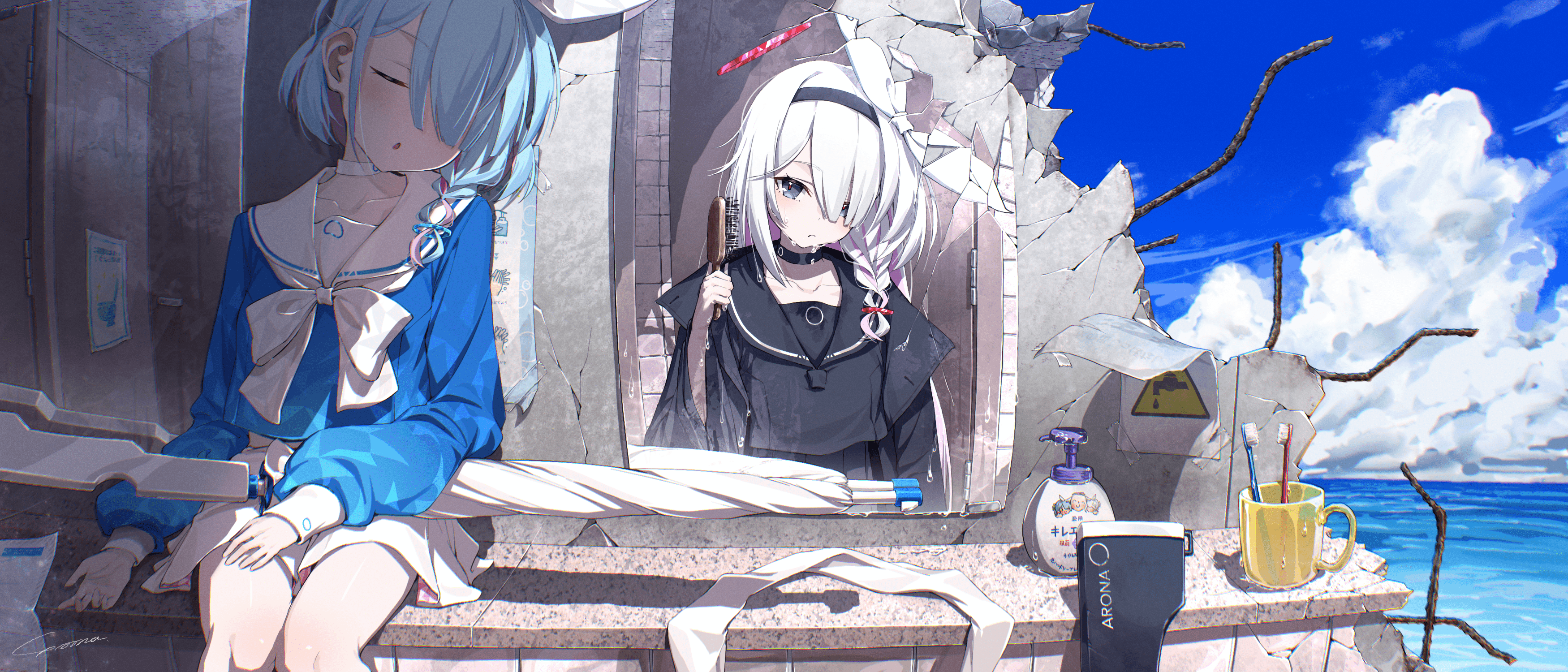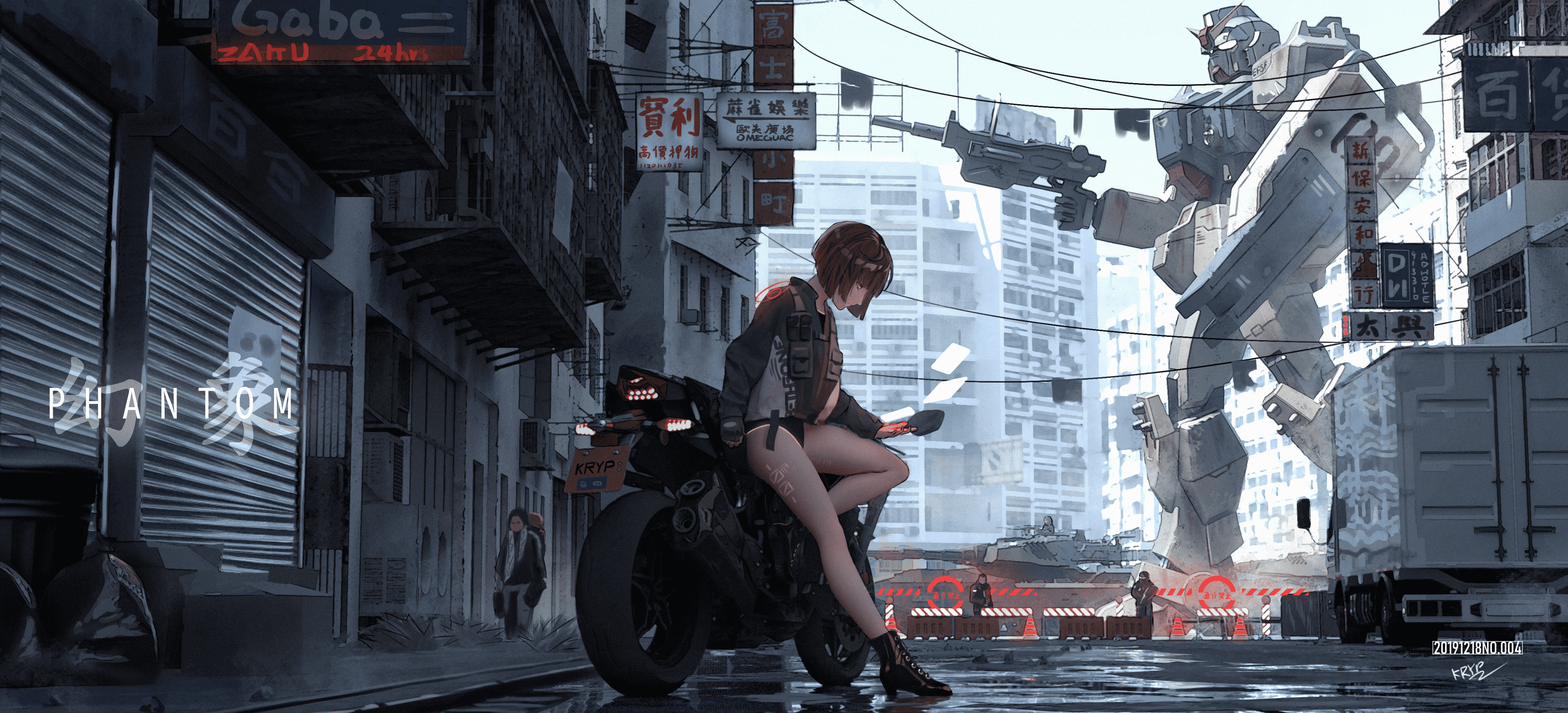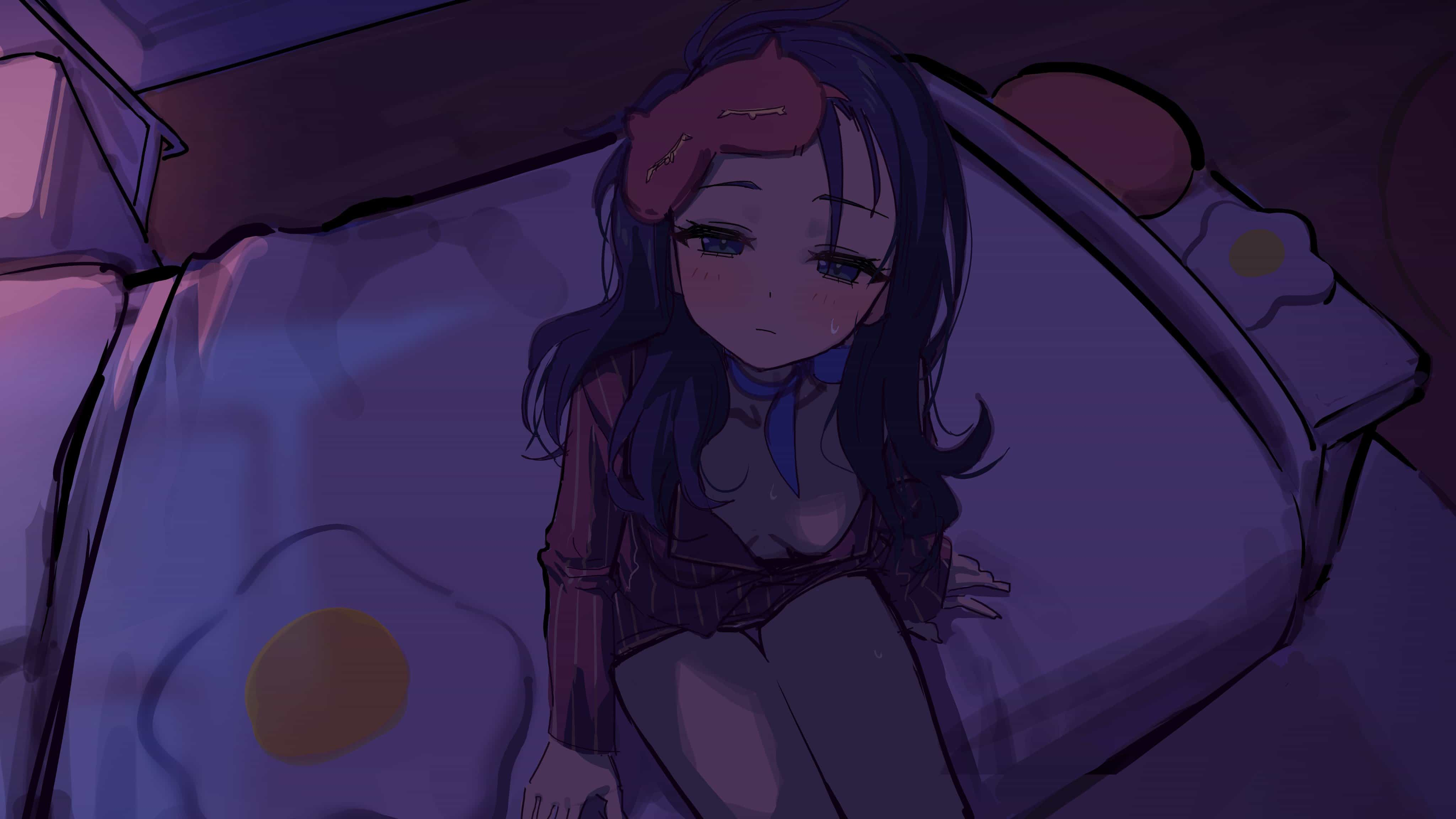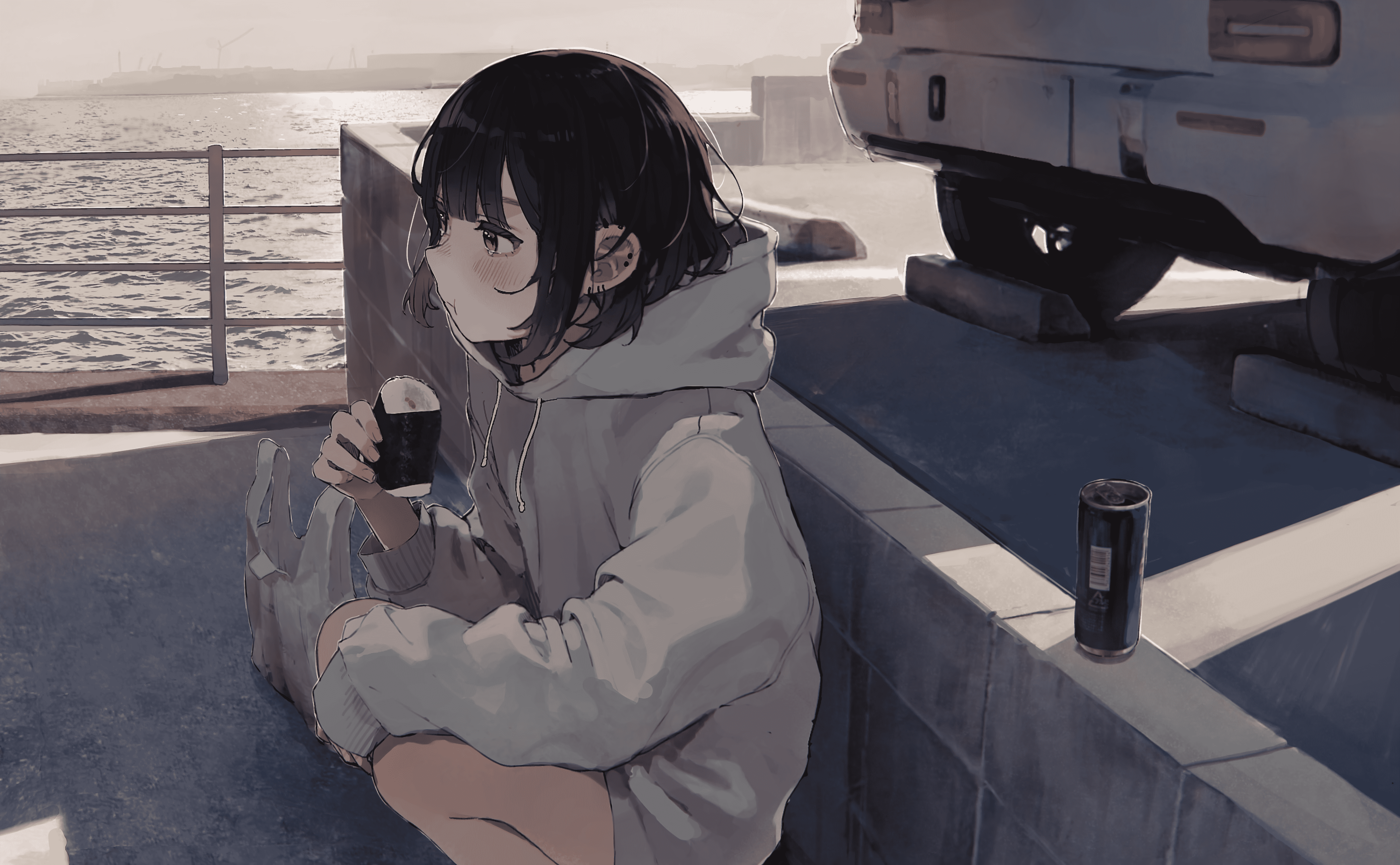介绍
React是由Facebook开发的一个用于构建用户界面的JavaScript库,自2013年首次发布以来,已成为前端开发中最受欢迎的框架之一。React采用组件化思想,使得开发者可以构建出高效、可复用的UI组件。其特点是声明式编程、单向数据流和虚拟DOM技术,这些特性使得应用更加高效和易于维护。本文将详细介绍React的核心概念和最佳实践。
React 官方文档地址
为什么选择React?
在众多前端框架中,React具有以下优势:
- 组件化开发:React允许将UI拆分为独立、可复用的组件,这使得代码更加模块化
- 虚拟DOM:通过虚拟DOM优化渲染过程,提高应用性能
- 单向数据流:使状态管理更加可预测和易于调试
- 丰富的生态系统:拥有大量的第三方库和工具支持
- 强大的社区支持:活跃的开发者社区和丰富的学习资源
- 跨平台能力:通过React Native可以构建原生移动应用
安装
使用Create React App是快速开始React项目的最简单方式:
1
2
3
| npx create-react-app my-app
cd my-app
npm start
|
或者使用Vite等更现代的构建工具:
1
2
3
4
| npm create vite@latest my-react-app -- --template react
cd my-react-app
npm install
npm run dev
|
基本概念
组件
React的核心是组件。组件可以是函数组件或类组件:
1
2
3
4
5
6
7
8
9
10
11
|
function Welcome(props) {
return <h1>Hello, {props.name}</h1>;
}
class Welcome extends React.Component {
render() {
return <h1>Hello, {this.props.name}</h1>;
}
}
|
JSX
JSX是JavaScript的语法扩展,看起来像HTML,但它是React元素的一种语法糖:
1
| const element = <h1>Hello, world!</h1>;
|
JSX允许在JavaScript中编写HTML类似的代码,使得UI的构建更加直观。
Props
Props是组件之间传递数据的方式:
1
2
3
4
5
6
7
| function Welcome(props) {
return <h1>Hello, {props.name}</h1>;
}
function App() {
return <Welcome name="Sara" />;
}
|
State
State是组件内部的状态,只能在组件内部修改:
1
2
3
4
5
6
7
8
9
10
11
12
| function Counter() {
const [count, setCount] = useState(0);
return (
<div>
<p>You clicked {count} times</p>
<button onClick={() => setCount(count + 1)}>
Click me
</button>
</div>
);
}
|
Hooks
Hooks是React 16.8引入的特性,允许在函数组件中使用状态和其他React特性:
useState
管理组件状态:
1
2
3
4
5
6
7
8
9
10
11
12
13
14
| import { useState } from 'react';
function Example() {
const [count, setCount] = useState(0);
return (
<div>
<p>You clicked {count} times</p>
<button onClick={() => setCount(count + 1)}>
Click me
</button>
</div>
);
}
|
useEffect
处理副作用,如数据获取、订阅或手动更改DOM:
1
2
3
4
5
6
7
8
9
10
11
12
13
14
15
16
17
18
19
20
21
22
23
| import { useState, useEffect } from 'react';
function Example() {
const [data, setData] = useState(null);
useEffect(() => {
const fetchData = async () => {
const response = await fetch('https://api.example.com/data');
const result = await response.json();
setData(result);
};
fetchData();
return () => {
};
}, []);
return (
<div>{data ? <p>{data.message}</p> : <p>Loading...</p>}</div>
);
}
|
useContext
访问React Context,用于在组件树中共享数据:
1
2
3
4
5
6
7
8
| import { createContext, useContext } from 'react';
const ThemeContext = createContext('light');
function ThemedButton() {
const theme = useContext(ThemeContext);
return <button className={theme}>I am styled by theme context!</button>;
}
|
useReducer
管理复杂的状态逻辑:
1
2
3
4
5
6
7
8
9
10
11
12
13
14
15
16
17
18
19
20
21
22
23
24
| import { useReducer } from 'react';
function reducer(state, action) {
switch (action.type) {
case 'increment':
return { count: state.count + 1 };
case 'decrement':
return { count: state.count - 1 };
default:
throw new Error();
}
}
function Counter() {
const [state, dispatch] = useReducer(reducer, { count: 0 });
return (
<div>
Count: {state.count}
<button onClick={() => dispatch({ type: 'increment' })}>+</button>
<button onClick={() => dispatch({ type: 'decrement' })}>-</button>
</div>
);
}
|
状态管理
对于复杂应用,通常需要更高级的状态管理方案:
Redux
Redux是一个流行的状态管理库,它提供了一个中央存储,使状态管理更加可预测:
1
2
3
4
5
6
7
8
9
10
11
12
13
14
15
16
17
18
19
20
21
22
23
24
| import { createStore } from 'redux';
function counter(state = 0, action) {
switch (action.type) {
case 'INCREMENT':
return state + 1;
case 'DECREMENT':
return state - 1;
default:
return state;
}
}
const store = createStore(counter);
store.subscribe(() => console.log(store.getState()));
store.dispatch({ type: 'INCREMENT' });
store.dispatch({ type: 'INCREMENT' });
store.dispatch({ type: 'DECREMENT' });
|
Context API
React的Context API提供了一种不必通过props层层传递数据的方法:
1
2
3
4
5
6
7
8
9
10
11
12
13
14
15
16
17
18
19
20
21
22
23
24
25
26
27
28
29
30
31
32
33
34
| import { createContext, useContext, useState } from 'react';
const ThemeContext = createContext();
function ThemeProvider({ children }) {
const [theme, setTheme] = useState('light');
return (
<ThemeContext.Provider value={{ theme, setTheme }}>
{children}
</ThemeContext.Provider>
);
}
function ThemedButton() {
const { theme, setTheme } = useContext(ThemeContext);
return (
<button
onClick={() => setTheme(theme === 'light' ? 'dark' : 'light')}
style={{ background: theme === 'light' ? '#fff' : '#000', color: theme === 'light' ? '#000' : '#fff' }}
>
Toggle Theme
</button>
);
}
function App() {
return (
<ThemeProvider>
<ThemedButton />
</ThemeProvider>
);
}
|
路由
React Router是React应用中实现路由的标准库:
1
2
3
4
5
6
7
8
9
10
11
12
13
14
15
16
17
18
19
20
21
22
23
24
25
26
27
28
29
30
31
32
33
| import { BrowserRouter, Routes, Route, Link } from 'react-router-dom';
function Home() {
return <h2>Home</h2>;
}
function About() {
return <h2>About</h2>;
}
function App() {
return (
<BrowserRouter>
<div>
<nav>
<ul>
<li>
<Link to="/">Home</Link>
</li>
<li>
<Link to="/about">About</Link>
</li>
</ul>
</nav>
<Routes>
<Route path="/about" element={<About />} />
<Route path="/" element={<Home />} />
</Routes>
</div>
</BrowserRouter>
);
}
|
服务端渲染
React提供了服务端渲染(SSR)的能力,可以提高首屏加载速度和SEO:
Next.js
Next.js是一个流行的React框架,专为服务端渲染和静态站点生成而设计:
1
2
3
4
5
6
7
8
9
10
11
12
13
14
15
16
17
18
19
20
21
22
23
24
25
|
import { useEffect, useState } from 'react';
export default function Home({ initialData }) {
const [data, setData] = useState(initialData);
return (
<div>
<h1>Welcome to Next.js!</h1>
<p>{data.message}</p>
</div>
);
}
export async function getServerSideProps() {
const res = await fetch('https://api.example.com/data');
const data = await res.json();
return {
props: {
initialData: data
}
};
}
|
最佳实践
组件设计原则
- 单一职责:每个组件应该只做一件事
- DRY原则:不要重复自己,抽取可复用的逻辑
- 合适的粒度:组件不要太大也不要太小
- 有状态与无状态分离:将UI和逻辑分离
性能优化
- 使用React.memo:避免不必要的重新渲染
- 使用useCallback和useMemo:缓存函数和计算值
- 懒加载组件:使用React.lazy和Suspense实现按需加载
- 合理使用key:帮助React识别哪些元素改变了
测试
React应用的测试通常使用Jest和React Testing Library:
1
2
3
4
5
6
7
8
9
10
11
12
13
14
| import { render, screen, fireEvent } from '@testing-library/react';
import Counter from './Counter';
test('increments counter', () => {
render(<Counter />);
const counter = screen.getByText(/you clicked 0 times/i);
expect(counter).toBeInTheDocument();
const button = screen.getByText(/click me/i);
fireEvent.click(button);
expect(screen.getByText(/you clicked 1 times/i)).toBeInTheDocument();
});
|
总结
React已经成为现代前端开发的重要工具,它的组件化思想和声明式编程模型使得UI开发变得更加简单和高效。通过学习本文介绍的核心概念和最佳实践,你可以开始使用React构建高性能、可维护的Web应用。随着React生态系统的不断发展,掌握React将为你的前端开发之路提供坚实的基础。